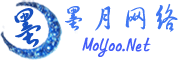首頁 網站建設 Server 瀏覽內容
SmartPing:帶報警功能的服務器Ping值監測工具
ps:今天分享個SmartPing工具,可以同時Ping多個IP,支持正向Ping繪制,反向Ping繪制,互Ping拓撲繪制及報警功能。支持自定義延遲、丟包閾值報警。
安裝
Github地址:https://github.com/gy-games/smartping
運行命令:
mkdir smartping && cd smartping#請去https://github.com/gy-games/smartping/releases下載最新版本的smartpingwget https://github.com/gy-games/smartping/releases/download/v0.5.0/smartping-v0.5.0.tar.gztar zxvf smartping-v0.5.0.tar.gz./control start
然后可以使用ip:8899打開Web界面查看了,管理界面默認密碼為smartping,若需要修改請修改conf/config.json或conf/config-base.json。
#如果你是CentOS系統,且打不開Web頁面的,則需要開啟防火墻端口#Centos 6系統iptables -I INPUT -p tcp --dport 8899 -j ACCEPTservice iptables saveservice iptables restart#CentOS 7系統firewall-cmd --zone=public --add-port=8899/tcp --permanent firewall-cmd --reload
相關命令:
./control build|run|start|stop|restart|statusbuild : 源碼編譯,最終構建成至 binrun : 直接啟動smartpingstart : 以nohup(deamon)形式啟動smartpingstop : 關閉smartpingrestart : 執行 stop & startstatus : 查看smartping的運行狀態version : 查看當前smartping版本pack : 執行Build并進行二進制包制作
提示:一般我們可以在搭建網站的服務器上安裝,然后添加全國各個地區的IP進行監測,如果你找不到很全的IP來源,可以去ipip上找,地址:https://tools.ipip.net/ping.php,先進去ping一下,然后可以看到各個地區的IP地址了,之后就可以很清楚看到網絡情況了。